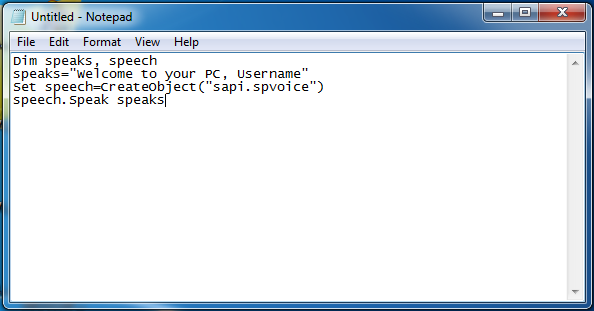You Start Your Computer and Your Computer Welcome you With a Voice in Starting so Lets see..
Hey Guyz,
Welcome to Learnforhack,
in this topic i will tell uh how to make a .vbs and use it to welcome you.
--------------------------------------------------------------------------------------------------------------------------
For this Follow the given Steps -
1. Open Notepad.
2.Type The Given Code Below (Dnt Mistype).
{In Windows Xp}
1. Open Notepad.
2.Type The Given Code Below (Dnt Mistype).
Code -
Dim speaks, speech
speaks="Welcome to your PC, Username"
Set speech=CreateObject("sapi.spvoice")
speech.Speak speaks
You can Replace Username Or Entire Message.
3. Now Save the File as Welcome Message .vbs
4. Now Save The File In this Address.{In Windows Xp}
- C: -> Documents and Settings -> All Users -> Start Menu -> Programs -> Startup
- C: -> Users -> User-Name -> AppData -> Roaming ->Microsoft -> Windows ->Start Menu -> Programs -> Startup