Hy Guyz,
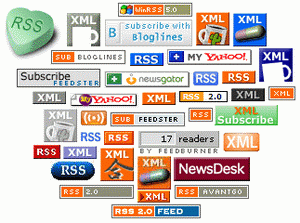
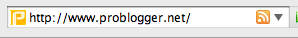
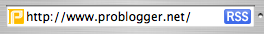
Other modern browsers will have similar icons.
Welcome to Learnforhack,
in this post i am gonna tell you About RSS nd tht importance.
-------------------------------------------------------------------------------------------------------------------------
So,
Guyz Do u want to manage a all records at one place so u r at ryt place ..
here we go ,
What is RSS?
RSS is a technology that is being used by millions of web users around the world to keep track of their favorite websites.
In the ‘old days’ of the web to keep track of updates on a website you had to ‘bookmark’ websites in your browser and manually return to them on a regular basis to see what had been added.
The problems with bookmarking
- You as the web surfer had to do all the work
- It can get complicated when you are trying to track many websites at once
- You miss information when you forget to check your bookmarks
- You end up seeing the same information over and over again on sites that don’t update very often
RSS Changes Everything
What if you could tell a website to let you know every time that they update? In a sense, this is what RSS does for you.
RSS flips things around a little and is a technology that provides you with a method of getting relevant and up to date information sent to you for you to read in your own time. It saves you time and helps you to get the information you want quickly after it was published.
RSS stands for ‘Really Simple Syndication’. Many people describe it as a ‘news feed’ that you subscribe to.
I find the ‘subscription’ description helpful. It’s like subscribing to a magazine that is delivered to you periodically but instead of it coming in your physical mail box each month when the magazine is published it is delivered to your ‘RSS Reader’ every time your favorite website updates.
How RSS actually technically works is probably a lesson for another day but the key today is for you to understand why it’s good and how to use it.
Let me say right up front that I’m not the most technically savvy guy going around – but even I can use RSS. At first I found it a little strange to make the change from bookmarking to RSS but I found that when I started that I just couldn’t stop.
How to Use RSS
Get an RSS Reader – The first thing you’ll want to do if you’re getting into reading sites via RSS is to hook yourself up with an RSS Feed Reader.
There are many feed readers going around with a variety of approaches and features – however a good place to start is with a an easy to use web based ones like Feedly. Either one will do if you’re starting out – as I say there are many others to choose from but Feedly is fairly easy to use and will help you work out the basics of RSS.
Feed readers work a little like email. As you subscribe to feeds you’ll see that unread entries from the sites you’re tracking will be marked as bold. As you click on them you’ll see the latest update and can read it right there in the feed reader. You are given the option to click through to the actual site or move onto the next unread item – marking the last one as ‘read’.
The best way to learn how to use Feedly is to simply subscribe to some feeds and give it a go. Both have helpful help sections to get you up and running.
Note: other options to tracking websites that you might already be familiar with include using pages like MyYahoo, MyGoogle and MyMSN.
Find Some Feeds to Subscribe to – there are two places to look for a site’s feed:
- On the Site
- In Your Browser
On Site Subscription
Over the last few years you may have noticed a lot of little buttons and widgets appearing on your favorite sites and blogs. Little orange buttons, ‘counters’ with how many ‘readers a blog has, links called RSS, XML, ATOM and many more.
Over the last few years you may have noticed a lot of little buttons and widgets appearing on your favorite sites and blogs. Little orange buttons, ‘counters’ with how many ‘readers a blog has, links called RSS, XML, ATOM and many more.
They come in all shapes and sizes. Here are a few you might have seen:
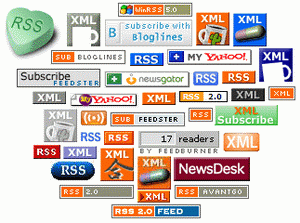
There are plenty more – but any time you see any of these buttons or anything like them it means that the site you are viewing almost certainly has a feed that you can subscribe to. In most cases it’s as simple as either copying and pasting the link associated with the button into your RSS Reader or clicking the button and following the instructions to subscribe using the feed reader of your choice.
Browser Subscription
Many internet browsers now have the ability to find and subscribe to RSS feeds built right into them.
When you surf to a site you can usually tell if it has an RSS feed by looking in the right hand side of address bar where you type in the site’s URL.
Here’s how it looks for ProBlogger when you’re using Firefox:
See the little orange icon on the right hand side? Click that and you’ll be locating ProBlogger’s RSS feed.
Using Safari Browser it is a blue RSS icon:
Other modern browsers will have similar icons.
To quickly and easily subscribe by clicking these icons you’ll want to set up your browser to do it with your feed reader of choice as by default they will probably subscribe you using the in-browser reader.
Once you’ve done this and have subscribed to a few feeds you’ll begin to see unread items in your Feed Reader and you can start reading.
Don’t want to Use an RSS Reader? Email is an Option
If the above explanation all just seems a little too complicated for you then please don’t worry. Many sites also enable you to subscribe to RSS feeds via a more familiar medium – Email.
--------------------------------------------------------------------------------------------------------------------------
Thnx Guyz,
Thnx Guyz,

